Run experiments on your Ghost site and get important data to improve the experience your visitors have and increase conversions
VWO is a tool that allows website owners to run experiments on your website so you can make informed decisions about improving the overall user experience.
Whether you need to test a new home page design, different value propositions or a new call-to-action, VWO allows you to do that with A/B tests or multivariate tests. VWO also has tools to run heatmaps, on-page surveys, form analytics, push notifications and more!
If you’re using VWO as a marketing tool, you can integrate it with your Ghost site in a few simple steps.
Grab the VWO SmartCode
VWO has two types of SmartCode — synchronous and asynchronous. You can choose to install either, but it’s generally recommended to use the Asynchronous SmartCode because this loads in parallel with your website, and reduces the page load time. It can also be customised to include time-out parameters. Read more about the benefits of Asynchronous SmartCode.
To retreive your SmartCode, login to your VWO account and go to Settings → SmartCode.
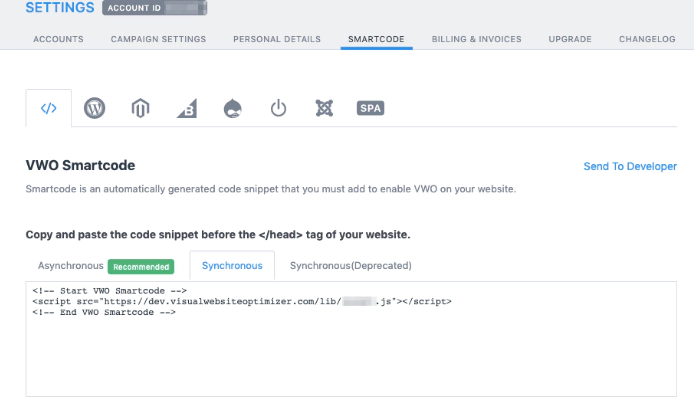
Paste into Ghost code injection
Paste your VWO SmartCode into the Site Header of code injection in Ghost Admin:
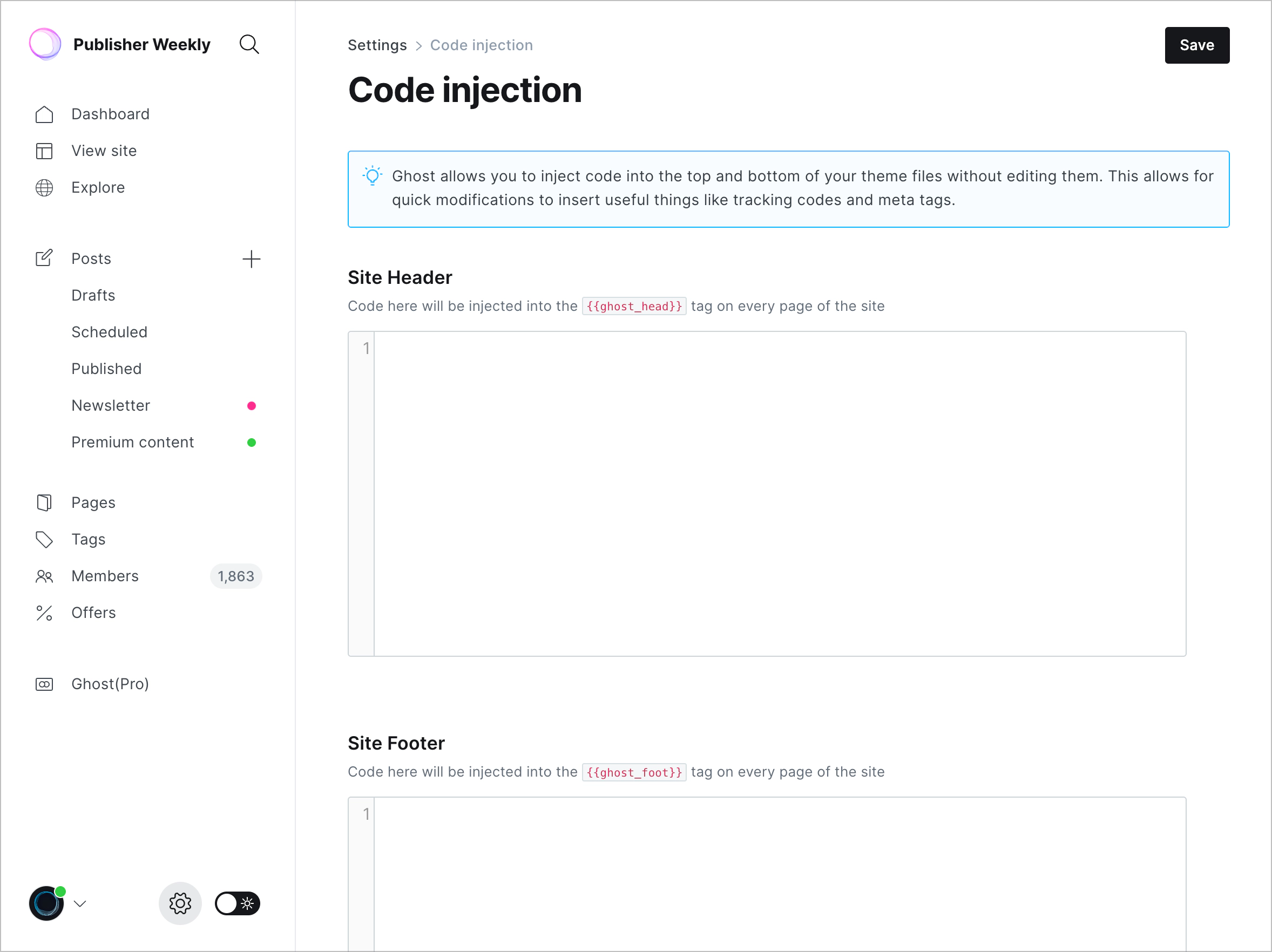
Use the code checker
To verify SmartCode is working on your site, enter a URL in the code checker:
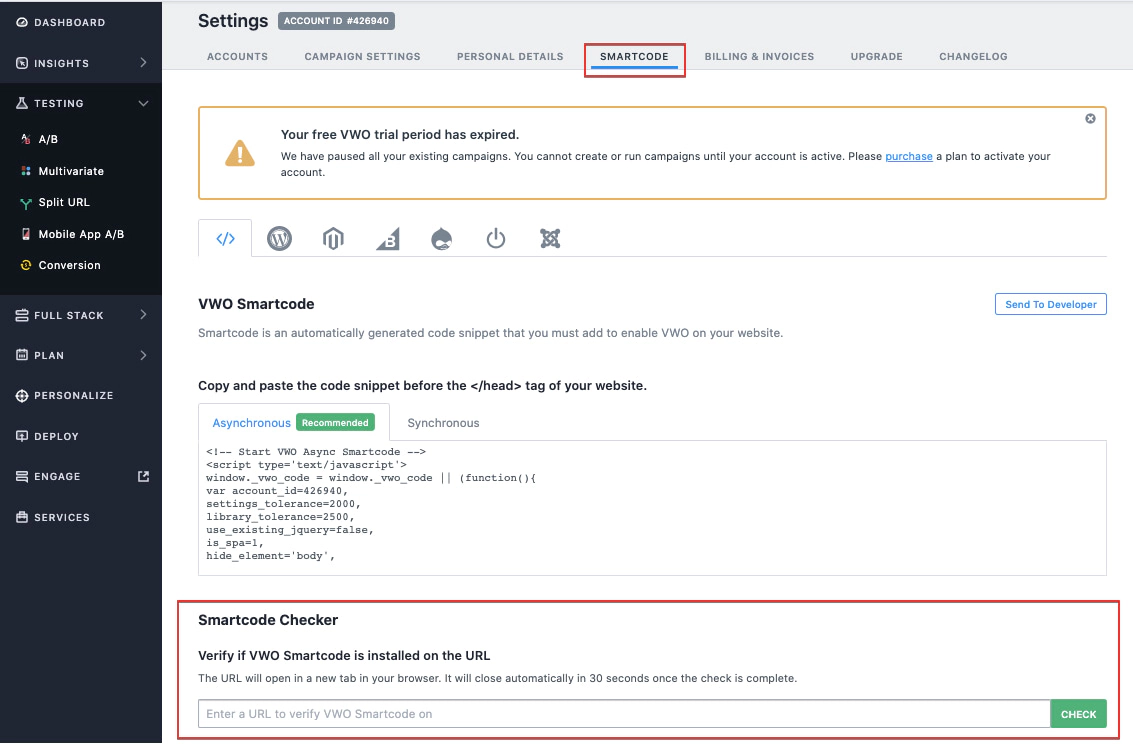
Start testing
That’s all there is to it! Once you’ve installed your SmartCode you can start running tests. To learn more about VWO tests and other features, refer to their expansive knowledgebase.


